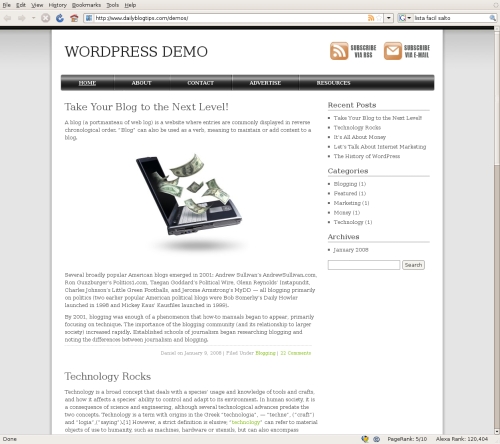As most of you probably already know, WordPress is expanding far beyond a blogging platform, towards a complete Content Management System (CMS). In simple words, this means that the WordPress open source software can be used to build virtually any type of website, including blogs, company sites and online stores.
One of the features that WordPress introduced to walk in that direction was the ability to be able to use a static front page. You just need to click on “Settings” and then “Reading,” and select which of your pages should be displayed as the static homepage.

It is a nice feature, but on all my sites where I use a static homepage and WordPress as the CMS I preferred to not use it, and rather to hand code the homepage content directly on the index.php file. Why? Because if you choose to use a specific page as the static front one, you will have a duplicate version of your homepage on another URL.
For example, suppose you put WordPress on your new website that will function as your product store. You then create a page called “Main product page.” WordPress will create the page, and give it a URL like www.yourdomain.com/main-product-page/. If you then select that page to be used as the static front page, that same content will be accessible on the homepage and on the single page URL.
The homepage is the main place that search engine bots will crawl on your website, and if they find an exact copy of that on a secondary URL I suspect it could cause some problems due to duplicate content. It shouldn’t be a big problem, but when it comes to search engine optimization, every small bit helps.
An alternative would be to no-index the single page URL, but I still prefer to hand code the front page on the index.php file.
Did anyway else play with static pages and their optimization before?
 Social Media: Generic Strategy:
Social Media: Generic Strategy: Flickr:
Flickr:
 Web Development:
Web Development: